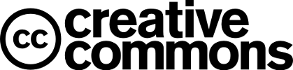
CC REL by Example
Table of Contents
- Foreward
- Basic Marking
- Individual Objects on a Page
- Multiple CC Licenses on a Page
- Attributing Reuses
- Public Domain Content
- Marking Copyright Registration
- More Resources
Foreward
This resource assumes some basic knowledge of HTML and RDFa. Many of the later examples build on ideas from previous examples. If there is something in an example that isn't explained, check previous examples for an explanation.
Validating your RDFa can help you catch syntax errors or other problems with your metadata. For more information on RDFa validation, see the How-tovalidate page on the RDFa wiki.
This resource contains material adapted from ccREL: The Creative Commons Rights Expression Language by Creative Commons, which is available under a Creative Commons Attribution 3.0 Unported License.
Basic Marking: One page, One License
A very common use of Creative Commons licenses is to license a page on the web and the content contained within under a CC license. For example, many blogs are licensed under a Creative Commons license. It's common for these sites to include CC license information at the bottom of every page in a footer, similar to how people often include copyright ownership year and information at the end of a page.
Below are examples of how you would indicate that a single page on the web is licensed under CC. This is useful when integrating a CC license mark into a footer of a website.
License metadata↳ See example HTML |
Explanation |
|---|---|
|
This page, by
<a href="http://lessig.org/">Lawrence Lessig</a>,
is licensed under a
<a rel="license" href="https://creativecommons.org/licenses/by/3.0/">
Creative Commons Attribution License</a>.
|
This is a very basic example of how to include license metadata in HTML documents. The only metadata is provided by the rel="license" attribute in the a tag. rel="license" generates a triple with predicate xhtml:license. The triple relates the current document URI to the URI of the CC BY license to the URI for the xhtml:license predicate (http://www.w3.org/1999/xhtml/vocab#license). How does this all occur by simply adding a single rel="license" attribute? xhtml is the default prefix for reserved XHTML values, including license, which means that you don't need to do anything special to use it (like define the xhtml namespace). It is a built-in rel type. And the object of the rel="license" attribute is just set by the URL in the href attribute, which is true for all rel attributes. Read More |
License metadata with license image↳ See example HTML |
Explanation |
|
<a rel="license" href="https://creativecommons.org/licenses/by/3.0/">
<img src="https://i.creativecommons.org/l/by/3.0/88x31.png" />
</a>
<br />
This page, by
<a href="http://lessig.org/">Lawrence Lessig</a>,
is licensed under a
<a rel="license" href="https://creativecommons.org/licenses/by/3.0/">
Creative Commons Attribution License</a>.
|
You can add rel="license" to any tag with a valid href attribute. This means that for links to the license, anything can be between the a tags, including an image of the license mark. In this example, the CC BY license mark is a link, with rel="license" metadata, to the license deed. |
Attribution metadata↳ See example HTML |
Explanation |
|
<div xmlns:cc="http://creativecommons.org/ns#">
<a rel="license" href="https://creativecommons.org/licenses/by/3.0/">
<img src="https://i.creativecommons.org/l/by/3.0/88x31.png" />
</a>
<br />
This page, by
<a property="cc:attributionName"
rel="cc:attributionURL"
href="http://lessig.org/">Lawrence Lessig</a>,
is licensed under a
<a rel="license" href="https://creativecommons.org/licenses/by/3.0/">
Creative Commons Attribution License</a>.
</div>
|
This example shows how to include CC REL metadata into your HTML. This metadata is what enables the CC license deeds to give users copy-and-paste attribution HTML. To see an example of how the CC license deeds use this metadata, go to the example HTML and click on the license badge.
Read More |
More metadata: Title, type, and subjects.↳ See example HTML |
Explanation |
|
<div about="" typeof="cc:Work"
xmlns:cc="http://creativecommons.org/ns#"
xmlns:dct="http://purl.org/dc/terms/">
<a rel="license" href="https://creativecommons.org/licenses/by/3.0/">
<img src="https://i.creativecommons.org/l/by/3.0/88x31.png" />
</a>
<br />
<span property="dct:title">The Lessig Blog</span>,
a
<span rel="dct:type" href="http://purl.org/dc/dcmitype/Text">
collection of texts
</span>
by
<a property="cc:attributionName"
rel="cc:attributionURL"
href="http://lessig.org/">Lawrence Lessig</a>,
is licensed under a
<a rel="license" href="https://creativecommons.org/licenses/by/3.0/">
Creative Commons Attribution License</a>.
</div>
|
Here build on the previous example to include new metadata:
Read More |
Individual objects on a page
Text block
Block of text, with license and attribution metadata↳ See example HTML |
Explanation |
|---|---|
|
<div>
This text is not marked as CC licensed.
</div>
<div about="#uniqueID" id="uniqueID">
This text is licensed under a
<a rel="license" href="https://creativecommons.org/licenses/by/3.0/">
Creative Commons Attribution License</a>.
</div>
|
When embedding RDFa metadata into HTML, you aren't limited to making statements about the current URL. With the about attribute, you can set the subject of your triples to any arbitrary URI. In this example, we've set about="#uniqueID", which means that any RDFa within the div that has the about="#uniqueID" will have the HTML tag with id="uniqueID" as its subject. In this example, we have indicated that the div with id="uniqueID" is has a rel="license" of http://creativecommons.org/licenses/by/3.0/. Read More |
Images
Image with license, attribution, and work metadata↳ See example HTML |
Explanation |
|---|---|
|
<div about="CC_image.png"
xmlns:dct="http://purl.org/dc/terms/"
xmlns:cc="http://creativecommons.org/ns#">
<img src="CC_image.png" height="200px" />
<br />
This image, entitled
<span property="dct:title">Sharing Creative Works</span>,
by <a href="https://creativecommons.org/"
property="cc:attributionName"
rel="cc:attributionURL dct:creator">Creative Commons</a>
is licensed under a
<a rel="license" href="https://creativecommons.org/licenses/by/3.0/">
Creative Commons Attribution 3.0 Unported License</a>.
</div>
|
This example builds on previous examples. As in the text block example, we make the license assertion about the image. In the surrounding div, we place an about attribute. This scopes all RDFa within the div as having (in this case) CC_image.png as its subject. Thus the rel="license" statement is about the image URL and not about the current URL, as would be the case if we did not include the about attribute. We have included some new metadata in this example as well. Each property has the image file as its subject due having specified about="CC_image.png":
|
Video
HTML5 video with one source tag and metadata↳ See example HTML |
Explanation |
|---|---|
|
<div about="http://mirrors.creativecommons.org/movingimages/webm/ASharedCulture_240p.webm"
xmlns:cc="http://creativecommons.org/ns#"
xmlns:dct="http://purl.org/dc/terms/">
<video width="426" height="240" preload="none" controls>
<source src="http://mirrors.creativecommons.org/movingimages/webm/ASharedCulture_240p.webm"
type='video/webm; codecs="vp8, vorbis"'>
</video>
<br />
<a href="https://creativecommons.org/videos/a-shared-culture"
property="dct:title"
rel="cc:attributionURL">A Shared Culture</a>, by
<a href="https://en.wikipedia.org/wiki/Jesse_Dylan"
property="cc:attributionName"
rel="dct:creator">Jesse Dylan</a>,
is licensed under a
<a rel="license" href="https://creativecommons.org/licenses/by-nc-sa/3.0/">
Creative Commons Attribution NonCommercial ShareAlike License</a>.
</div>
|
Embedding CC REL metadata in an HTML5 video tag with a single source tag is straightforward. The technique is similar to embedding metadata about an image. An about attribute is used in a surrounding div to set the subject of all triples in the div to the URL of the video linked to by the source tag. Below the video, we've included a fairly standard CC license mark. As per the instruction on the video's official page, we have linked to the video page and attributed the video to its creator. Additionally, we have indicated the creator of the video with dct:creator with the object as Jesse Dylan's Wikipedia page. The text within that link is also used as a literal to set the object of cc:attributionName, Jesse Dylan. |
HTML5 video with multiple source tags (EXPERIMENTAL)↳ See example HTML |
Explanation |
|
<div about="http://mirrors.creativecommons.org/movingimages/webm/ASharedCulture_240p.webm"
xmlns:cc="http://creativecommons.org/ns#"
xmlns:dct="http://purl.org/dc/terms/">
<video width="426" height="240" preload="none" controls>
<source src="http://mirrors.creativecommons.org/movingimages/webm/ASharedCulture_240p.webm"
type='video/webm; codecs="vp8, vorbis"'>
<source src="http://mirrors.creativecommons.org/movingimages/ASharedCulture_240p.mp4"
type='video/mp4; codecs="avc1.42E01E, mp4a.40.2"'>
<source src="http://mirrors.creativecommons.org/movingimages/ASharedCulture_240p.ogv"
type='video/ogg; codecs="theora, vorbis"'>
</video>
<br />
<a href="https://creativecommons.org/videos/a-shared-culture"
property="dct:title"
rel="cc:attributionURL">A Shared Culture</a>, by
<a href="https://en.wikipedia.org/wiki/Jesse_Dylan"
property="cc:attributionName"
rel="dct:creator">Jesse Dylan</a>,
is licensed under a
<a rel="license" href="https://creativecommons.org/licenses/by-nc-sa/3.0/">
Creative Commons Attribution NonCommercial ShareAlike License</a>.
<div about="http://mirrors.creativecommons.org/movingimages/ASharedCulture_240p.mp4"
property="dct:title"
content="A Shared Culture"
style="display:none;">
<span property="cc:attributionName"
rel="dct:creator"
href="https://en.wikipedia.org/wiki/Jesse_Dylan"
content="Jesse Dylan">
</span>
<span rel="cc:attributionURL"
href="https://creativecommons.org/videos/a-shared-culture">
</span>
<span rel="license"
href="https://creativecommons.org/licenses/by-nc-sa/3.0/">
</span>
</div>
<div about="http://mirrors.creativecommons.org/movingimages/ASharedCulture_240p.ogv"
property="dct:title"
content="A Shared Culture"
style="display:none;">
<span property="cc:attributionName"
rel="dct:creator"
href="https://en.wikipedia.org/wiki/Jesse_Dylan"
content="Jesse Dylan">
</span>
<span rel="cc:attributionURL"
href="https://creativecommons.org/videos/a-shared-culture">
</span>
<span rel="license"
href="https://creativecommons.org/licenses/by-nc-sa/3.0/">
</span>
</div>
</div>
|
For HTML5 videos with multiple source tags, our markup is more complicated. Depending on a user's browser, a different video could be displayed when they visit the page. Each version of the video has equivalent content but a different URL. In this example, we have .web, .mp4, and .ogv videos. Thus, to accommodate this fact, we make several sets of assertions, each identical but with a different subject. In our example, we make one visible assertion about the first source URL, the webm video. The whole example is contained in a single div with the about attribute set to the URL to the webm video. The license metadata, not being re-scoped in any way, then has the subject of the webm video. Then, below the standard license assertion, we have two div elements, each hidden from view with a display:none; CSS rule. They are each scoped to a different video URL than the container div. Within both hidden div tags are the dct:title attributes. Rather than setting the object of property="dct:title" with content between the span tags, we use the content attribute to set the object of dct:title to A Shared Culture, the title of the video. Within that hidden div are three span tags that sets first both the dct:creator property and the cc:attributionName property, the cc:attributionURL property, and the rel="license" attribute. These three span tags are empty, so for the properties that take literals, i.e. property="cc:attributionName", we set the object of the property with a content attribute. In this example, we set the object of property="cc:attributionName" to Jesse Dylan with content="Jesse Dylan". We duplicate the hidden div tag but with a different about attribute to make the same assertions about all three formats of the same video. |
Non-HTML5 video↳ See example HTML |
Explanation |
|
<div about="http://blip.tv/play/gpxSyZQBAg"
xmlns:cc="http://creativecommons.org/ns#"
xmlns:dct="http://purl.org/dc/terms/">
<embed src="http://blip.tv/play/gpxSyZQBAg"
type="application/x-shockwave-flash"
width="480" height="300"
allowscriptaccess="always"
allowfullscreen="true">
</embed>
<br />
<a property="dct:title"
rel="cc:attributionURL"
href="https://creativecommons.org/videos/a-shared-culture">A Shared Culture</a>, by
<a href="https://en.wikipedia.org/wiki/Jesse_Dylan"
property="cc:attributionName"
rel="dct:creator">Jesse Dylan</a>,
is licensed under a
<a rel="license" href="https://creativecommons.org/licenses/by-nc-sa/3.0/">
Creative Commons Attribution NonCommercial ShareAlike License</a>.
</div>
|
Providing CC license metadata for non-HTML5 videos, typically embedded as Flash objects, is similar to our image example, or the single-source HTML5 example. We have a single URL to the video, which we set as the subject of our statements with an about attribute in the surrounding div. The URL is the same URL in the embed tag's src attribute. |
Datasets
CC BY dataset, with license and attribution metadata↳ See example HTML |
Explanation |
|---|---|
|
<div about="example_dataset.csv"
xmlns:cc="http://creativecommons.org/ns#"
xmlns:dct="http://purl.org/dc/terms/">
<a href="example_dataset.csv">Download Example Dataset</a>
<br />
<span property="dct:title">Example Dataset</span>
was published by
<a href="https://creativecommons.org/"
property="cc:attributionName"
rel="cc:attributionURL dct:publisher">Creative Commons</a>
and is licensed under a
<a rel="license" href="https://creativecommons.org/licenses/by/3.0/">
Creative Commons Attribution License</a>.
</div>
|
Providing CC license data about a downloadable dataset is as easy as marking up an image or block of text. For datasets that have a URL, you can simply scope your statements with an about attribute so that your metadata has the subject of your dataset's URL. In this example, we set about="example_dataset.csv" so that the subsequent metadata is about the actual dataset. One thing to note is that here we've used a compound rel attribute with rel="cc:attributionURL dct:publisher" to set both the cc:attributionURL and dct:publisher with the same href attribute. |
CC0 dataset, with license and attribution metadata↳ See example HTML |
Explanation |
|
<div about="example_dataset.csv"
xmlns:cc="http://creativecommons.org/ns#"
xmlns:dct="http://purl.org/dc/terms/"
xmlns:vcard="http://www.w3.org/2001/vcard-rdf/3.0#">
<a href="example_dataset.csv">Download Example Dataset</a>
<br />x
<a rel="license" href="https://creativecommons.org/publicdomain/zero/1.0/">
<img src="https://i.creativecommons.org/l/zero/1.0/88x31.png"
style="border-style: none;" alt="CC0"/>
</a>
<br/>
To the extent possible under law,
<a rel="dct:publisher" href="https://creativecommons.org/">
<span property="dct:title">Creative Commons</span></a>
has waived all copyright and related or neighboring rights to
<span property="dct:title">Example Dataset</span>
and expects that users will follow the
<a rel="cc:useGuidelines" href="">
Creative Commons Example Use Guidelines</a>.
This work is published from the
<span property="vcard:Country"
datatype="dct:ISO3166"
content="US"
about="https://creativecommons.org/">United States</span>.
</div>
|
One can mark a downloadable dataset as having been placed in the public domain with the CC0 waiver. You can create valid CC0 markup using the CC0 tool. As with the previous example, we set the subject of our metadata with an about attribute, setting it to the dataset file (in this case example_dataset.csv). We must also declare the vcard namespace, as it allows us to make statements about the country of the publisher, which is important information for public domain content. We can use rel="license" to indicate that copyright has been licensed (or in this case, waived) using the CC0 waiver (by setting the href attribute to the URL of the waiver, http://creativecommons.org/publicdomain/zero/1.0/. Additionally, we must set a dct:publisher for the dataset. This will tell us who is publishing it, and will allow us to determine the relevant jurisdiction for the dataset's copyright status. In this example, the publisher is set to http://creativecommons.org/. At the end of the example, you'll see that we've indicated http://creativecommons.org/ has vcard:country with content="US". While one could use the content between the span elements as the literal value for vcard:Country, the CC0 and Public Domain Mark deeds require a literal value with a datatype="ISO3166". That is, you don't need to specify a content attribute if your literal value is already has that datatype (if US was between the span, rather than United States, for example). We additionally indicate that this data, content="US" has datatype="dct:ISO3166". Lastly, we've indicated Use Guidelines to this work by using the cc:useGuidelines predicate in a rel attribute. In this example, the object href is empty because we have not created an example use guidelines document, but in practice this link would point to actual use guidelines for the work. For more information, see this CC wiki page. Please note that use guidelines are not legally binding, and cc:useGuidelines is not meant to specify a URL that indicates legally binding guidelines for the work. Read More |
Multiple CC Licenses on a Page
Multiple CC objects: Text and Image↳ See example HTML |
Explanation |
|---|---|
|
<div xmlns:dct="http://purl.org/dc/terms/"
xmlns:cc="http://creativecommons.org/ns#">
<div about="CC_image.png">
<img src="CC_image.png" height="200px" />
<br />
<a rel="license" href="https://creativecommons.org/licenses/by/3.0/">
<img src="https://i.creativecommons.org/l/by/3.0/88x31.png" />
</a>
<br />
<span property="dct:title">Sharing Creative Works</span>,
by <a href="https://creativecommons.org/"
property="cc:attributionName"
rel="cc:attributionURL dct:creator">Creative Commons</a>
is licensed under a
<a rel="license" href="https://creativecommons.org/licenses/by/3.0/">
Creative Commons Attribution 3.0 Unported License</a>.
</div>
<br />
<a rel="license" href="https://creativecommons.org/licenses/by-sa/3.0/">
<img src="https://i.creativecommons.org/l/by-sa/3.0/88x31.png" />
</a>
<br />
This page, by
<a rel="cc:attributionURL dct:creator"
property="cc:attributionName"
href="https://creativecommons.org/foobar">Foo Bar</a>,
is licensed under a
<a rel="license" href="https://creativecommons.org/licenses/by-sa/3.0/">
Creative Commons Attribution-ShareAlike 3.0 Unported License</a>.
</div>
|
We have already seen the strategy for including metadata about different objects on a page in the text block and other examples. The general idea is to set different subjects for different sets of metadata with an about attribute in a surrounding element, like a div. In this example, we have two different license assertions. One assertion is made about the whole document, and one is made about the CC_image.png image. The license assertion about the page follows the standard attribution example. All metadata is about the current document because no about attribute is set to scope the statements. Then, above that metadata, we have a div that sets the subject CC_image.png with an about attribute. Within that div is license metadata about the license applied to that image. There are two license assertions in this example. One is about the example as a whole, and one about the image within the example. If you were to click the license deeds from the example, the CC license deed would see and display metadata from that work on the page and in the copy-and-paste attribution HTML. This is because the license assertions are made about different licenses; for the resource as a whole, CC BY-SA, and for the image, CC BY. Unfortunately, if both license assertions were the same, the CC license deed would not be able to determine which metadata to display and would therefore display none. Read More |
Attributing Reuses
Attributing a single-source remix↳ See example HTML |
Explanation |
|---|---|
|
<div xmlns:cc="http://creativecommons.org/ns#"
xmlns:dct="http://purl.org/dc/terms/">
<a rel="license" href="https://creativecommons.org/licenses/by/3.0/">
<img src="https://i.creativecommons.org/l/by/3.0/88x31.png" />
</a>
<br />
Este remix del
<a href="attribution.html"
rel="dct:source">
<span property="dct:title">Attribution Example</span></a>
de
<a about="attribution.html"
href="http://lessig.org/"
rel="dct:creator">
<span property="dct:title">Lawrence Lessig</span></a>,
es por
<a property="cc:attributionName"
rel="cc:attributionURL"
href="https://creativecommons.org/">Creative Commons</a>
y está disponible bajo una licencia
<a rel="license" href="https://creativecommons.org/licenses/by/3.0/">
Creative Commons Attribution 3.0 Unported</a>.
</div>
|
Attributing a source work in a remix is similar to how you would attribute a CC license work in a use, with one addition: you indicate a source work for the current document using dct:source. In this example, we have a Spanish version of an earlier example. The original document is indicated as the source of the current URL by linking to the source, href="attribution.html", and specifying rel="dct:source". The title of the source document is set in the span within the link. Here it's important to note that dct:title is describing the object of the surrounding tag; in this case, attribution.html. We also properly attribute the original document with the correct cc:attributionURL and cc:attributionName specified by the source. Lastly, we set a new cc:attributionURL and cc:attributionName for the remixed work. |
Attributing a multiple-source remix↳ See example HTML |
Explanation |
|
<div xmlns:cc="http://creativecommons.org/ns#"
xmlns:dct="http://purl.org/dc/terms/">
<div about="CC_image.png"
xmlns:dct="http://purl.org/dc/terms/"
xmlns:cc="http://creativecommons.org/ns#">
<img src="CC_image.png" height="200px" />
<br />
<span property="dct:title">Sharing Creative Works</span>,
by
<a href="https://creativecommons.org/"
property="cc:attributionName"
rel="cc:attributionURL dct:creator">Creative Commons</a>
is licensed under a
<a rel="license" href="https://creativecommons.org/licenses/by/3.0/">
Creative Commons Attribution 3.0 Unported License</a>.
</div>
<br />
Este remix de
<a href="attribution.html"
rel="dct:source">
<span property="dct:title">Attribution Example</span></a>,
de
<a about="attribution.html"
rel="dct:creator"
href="http://lessig.org/">Lawrence Lessig</a>,
y <a href="image.html"
rel="dct:source">
<span property="dct:title">Image Example</span></a>, por
<a about="image.html"
rel="dct:creator"
href="https://creativecommons.org/">Creative Commons</a>,
fue creado por
<a property="cc:attributionName"
rel="cc:attributionURL"
href="https://creativecommons.org/">Creative Commons</a>
y está disponible bajo una
<a rel="license" href="https://creativecommons.org/licenses/by/3.0/">
Creative Commons Attribution 3.0 Unported License</a>.
</div>
|
To attribute multiple sources in a remixed document, you simply need to indicate multiple dct:source documents. In this example, we have a document that is a remix of two source documents. Both source documents have been marked as being a dct:source. Additionally, the source documents are properly attributed and linked to as prescribed within each. |
Public Domain Content
CC0
Marking waiver, publisher, and use guidelines↳ See example HTML |
Explanation |
|---|---|
|
<div xmlns:dct="http://purl.org/dc/terms/"
xmlns:cc="http://creativecommons.org/ns#"
xmlns:vcard="http://www.w3.org/2001/vcard-rdf/3.0#">
<a rel="license" href="https://creativecommons.org/publicdomain/zero/1.0/">
<img src="https://i.creativecommons.org/l/zero/1.0/88x31.png"
style="border-style: none;" alt="CC0"/>
</a>
<br/>
To the extent possible under law,
<a rel="dct:publisher" href="https://creativecommons.org/">
<span property="dct:title">Creative Commons</span></a>
has waived all copyright and related or neighboring rights to
<span property="dct:title">Example Work</span>
and expects that users will follow the
<a rel="cc:useGuidelines" href="">
Creative Commons Example Use Guidelines</a>.
This work is published from the
<span property="vcard:Country"
datatype="dct:ISO3166"
content="US"
about="https://creativecommons.org/">United States</span>.
</div>
|
To mark a work as having been placed into the public domain with the CC0 waiver, one follows similar steps from previous examples. If you'd like to avoid manually embedding metadata, You can create valid CC0 markup using the CC0 tool. The link to the CC0 waiver should include a rel="license" attribute, even though the CC0 waiver is not a license, legally speaking. The dct:publisher should be set to the identifying URL of the publishing entity. As in our dataset example, you should register the vcard namespace in the CC0 waiver mark. This enables the vcard:Country property, as seen at the bottom of this example. As in the datset example, we make a vcard:Country assertion about the dct:publisher. In this case, that publisher is http://creativecommons.org. For the vcard:Country value, we override the literal United States between the span tags by providing a content attribute, set to US. We additionally specify the datatype for this content attribute with datatype="dct:ISO3166". While one could use the content between the span elements as the literal value for vcard:Country, the CC0 and Public Domain Mark deeds require a literal value with a datatype="ISO3166". That is, you don't need to specify a content attribute if your literal value is already has that datatype (if US was between the span, rather than United States, for example). As in previous examples, we have the option of linking to Use Guidelines for the work. To indicate that a link is to Use Guidelines we include a rel="cc:useGuidelines" attribute in the link. If this metadata is included, when someone clicks on the PDM mark the deed should discover that metadata and link to the guideline URL. In this example the href attribute is empty but would normally include the location of any use guidelines. Please note that use guidelines are not legally binding, and cc:useGuidelines is not meant to specify a URL that indicates legally binding guidelines for the work. |
Public Domain Mark
Marking license, publisher, and use guidelines↳ See example HTML |
Explanation |
|---|---|
|
<div about="Mona_Lisa.jpeg" xmlns:dct="http://purl.org/dc/terms/">
<img src="Mona_Lisa.jpeg" />
<br />
<a rel="license" href="https://creativecommons.org/publicdomain/mark/1.0/">
<img src="https://i.creativecommons.org/p/mark/1.0/88x31.png"
style="border-style: none;" alt="Public Domain Mark" />
</a>
<br />
This work (<span property="dct:title">Mona Lisa</span>,
by <a href="https://en.wikipedia.org/wiki/Leonardo_da_Vinci"
rel="dct:creator">
<span property="dct:title">Leonardo di ser Piero da Vinci</span>
</a>),
identified by
<a href="https://yergler.net/"
rel="dct:publisher"><span property="dct:title">Nathan Yergler</span></a>,
is free of known copyright restrictions. Users are requested to honor the non-binding
<a href="" rel="cc:useGuidelines">use guidelines</a>.
</div>
|
Using the Public Domain Mark is very similar to using the CC0 waiver. First we set the subject of our metadata to the content being identified. In this case, we set about="Mona_Lisa.jpeg". We then set a rel="license" attribute in the link to the PDM mark, again even though the mark is not strictly a license. We can also identify a creator of the work; in this case, the dct:creator is Leonardo di ser Piero da Vinci, which is a literal dct:title value applied to the URL https://en.wikipedia.org/wiki/Leonardo_da_Vinci, identifying the creator. It is important we identify a dct:publisher of the resource, which is the entity making the Public Domain identification. The object of dct:publisher is a URL set with an href which is then given a dct:title. In this case, the dct:publisher is http://yergler.net/ which has the title Nathan Yergler. As in previous examples, we have the option of linking to Use Guidelines for the work. To indicate that a link is to Use Guidelines we include a rel="cc:useGuidelines" attribute in the link. If this metadata is included, when someone clicks on the PDM mark the deed should discover that metadata and link to the guideline URL. In this example the href attribute is empty but would normally include the location of any use guidelines. Please note that use guidelines are not legally binding, and cc:useGuidelines is not meant to specify a URL that indicates legally binding guidelines for the work. Read More |
Marking copyright registration
There is a method to mark your CC-licensed work as being registered by a copyright registry.
Marking a work as registered (CC Network)↳ See example HTML |
Explanation |
|---|---|
|
<a xmlns:sioc="http://rdfs.org/sioc/ns#"
rel="sioc:has_owner"
href="https://creativecommons.net/creativecommons/">
<img src="https://creativecommons.net/i/creativecommons/"
style="border:0;" />
</a>
<a rel="license" href="https://creativecommons.org/licenses/by/3.0/">
<img src="https://i.creativecommons.org/l/by/3.0/us/88x31.png"
style="border:0;" />
</a>
<br />
<span xmlns:dct="http://purl.org/dc/terms/"
property="dct:title">Example Work</span>
by
<a xmlns:cc="http://creativecommons.org/ns#"
href="https://creativecommons.org/"
property="cc:attributionName"
rel="cc:attributionURL">Creative Commons</a>
is licensed under a
<a rel="license" href="https://creativecommons.org/licenses/by/3.0/">
Creative Commons Attribution 3.0 Unported License</a>.
|
Registering work on the CC Network is a multi-step process. First, you must have an account on the CC Network. For more details on obtaining one, see creativecommons.net. Then you must find the stable URL to your work and follow the directions on the CC Network to registering it as your work. In your CC Network account, you should be given a copy-and-paste version of the CC Network badge to place on the work. In this example, you can see the CC Network badge with the embedded registration metadata. First the sioc namespace is declared. Then we link the badge to our CC Network account with a rel="sioc:has_owner" to indicate that this is a link to the owner of the current document. With this metadata in place, when someone clicks through to the license deed from the work, the deed will display registration information and link to the registration page on the CC Network. Read More
|